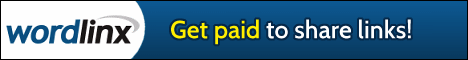Many people brick their phones by flashing ROM's and stuff (like ext4 converter)....
This is how to revive phones which are soft-bricked.
THIS WORKS WITH EXT4 CONVERTER BRICKS!!
||||||||||||| WINDOWS ONLY!!!!! |||||||||||||
I: On your computer
1.Download and install Samsung Driver Pack for Mobile Phones (x86 and x64)
2.Download and extract Odin307.zip file from HERE, which contains latest ODIN v3 3.07 and totoro_0623.pit
(For Repartitoning, which is done in case of file system change [like ext4 FS])
II: On your Samsung Galaxy Y
1.Power off the phone/Make sure its off!
2.Go into DOWNLOAD Mode.
*Note: After turning your phone off, press these keys together (A warning screen should show up): Power Off + Volume Down + Home (Middle Button)
NOTE: Do not press Volume Up, right now on the Download mode's warning screen.
III: On your computer
3. Open Odin3.exe
4. Download stock ROM package from HERE
5. Extract the zip file, you will get:
*Note: PDA_xxxx.tar, MODEM_ or PHONE_xxxxx.tar, CSC_xxxxx.tar
6. Browse in PDA Section and select PDA_xxxx.tar
7. Browse in CSC Section and select CSC_xxxxx.tar
8. Browse in MODEM Section and select PHONE_xxxxx.tar
9. Connect your Galaxy Y through USB.
IV: On your Samsung Galaxy Y
1. Hit Volume Up on Warning screen,
V: On your computer
1.Make sure phone is connected through USB, you must see Blue 0:[COMxx] in the first ID:COM and "Added" in the message box.
ADDITIONAL STEPS FOR THOSE WHO've CHANGED THE FILE SYSTEM:
1. Check the Re-Partition checkbox.
2. In Re-Partition section ,click PIT and browse the totoro_0623.pit
3. Hit Start!
4. Wait! PHONE REVIVED!
This is how to revive phones which are soft-bricked.
THIS WORKS WITH EXT4 CONVERTER BRICKS!!
||||||||||||| WINDOWS ONLY!!!!! |||||||||||||
I: On your computer
1.Download and install Samsung Driver Pack for Mobile Phones (x86 and x64)
2.Download and extract Odin307.zip file from HERE, which contains latest ODIN v3 3.07 and totoro_0623.pit
(For Repartitoning, which is done in case of file system change [like ext4 FS])
II: On your Samsung Galaxy Y
1.Power off the phone/Make sure its off!
2.Go into DOWNLOAD Mode.
*Note: After turning your phone off, press these keys together (A warning screen should show up): Power Off + Volume Down + Home (Middle Button)
NOTE: Do not press Volume Up, right now on the Download mode's warning screen.
III: On your computer
3. Open Odin3.exe
4. Download stock ROM package from HERE
5. Extract the zip file, you will get:
*Note: PDA_xxxx.tar, MODEM_ or PHONE_xxxxx.tar, CSC_xxxxx.tar
6. Browse in PDA Section and select PDA_xxxx.tar
7. Browse in CSC Section and select CSC_xxxxx.tar
8. Browse in MODEM Section and select PHONE_xxxxx.tar
9. Connect your Galaxy Y through USB.
IV: On your Samsung Galaxy Y
1. Hit Volume Up on Warning screen,
V: On your computer
1.Make sure phone is connected through USB, you must see Blue 0:[COMxx] in the first ID:COM and "Added" in the message box.
ADDITIONAL STEPS FOR THOSE WHO've CHANGED THE FILE SYSTEM:
1. Check the Re-Partition checkbox.
2. In Re-Partition section ,click PIT and browse the totoro_0623.pit
3. Hit Start!
4. Wait! PHONE REVIVED!